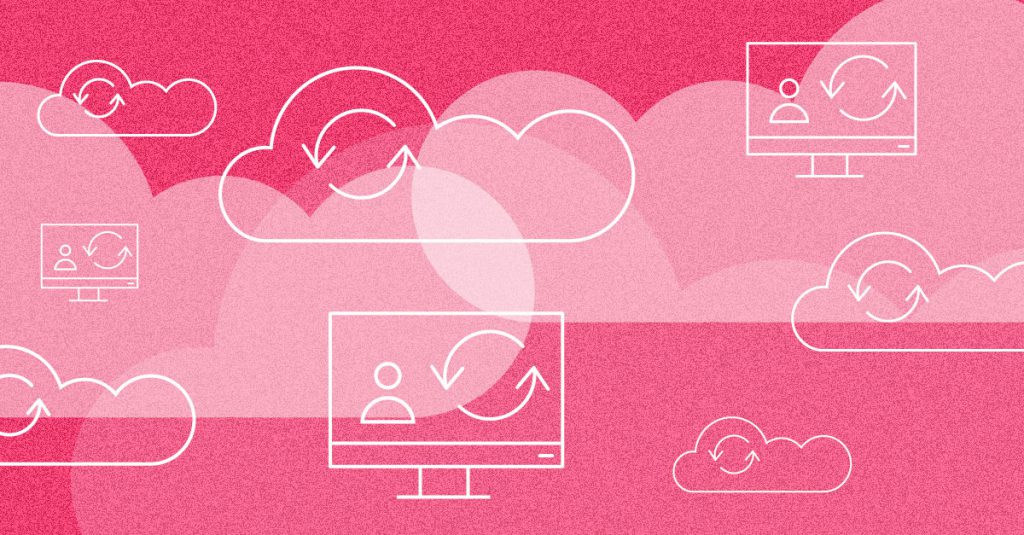This year’s Microsoft Inspire was a busy one. If you missed it, we rounded up the highlights to help you make sense of it all. Perhaps the most significant announcement to come from Inspire was Windows 365; Microsoft’s simplified cloud PC solution that echoes a new-found commitment to Windows development and innovation in the world of hybrid work. As such, we think Windows 365 warrants its own explainer piece for tech heads and Microsoft Partners who want to know more about the opportunities it brings to the table.
Windows in a hybrid world
When offices around the world were forced to close and employees suddenly found themselves working from home (including here at Fifty Five and Five), Windows 10 (and all operating systems for that matter) became a vital tool for all those needing to connect to with colleagues. The ongoing global chip shortage left many people to “make do and mend”, bringing their old PCs and tablets out of retirement and into a new era of remote working. So, what could Microsoft do to make sure people using Windows remained productive?
Enter: cloud PC. Come on… did you expect anything else from the company that just announced ridiculous Azure growth? Windows 365 allows users to stream the full Windows desktop—including apps, data and personal settings—to almost any device. That means non-Windows devices like iPads, Android devices, Macs and Chromebooks can access the full Windows experience. In a world where Paul from Accounts needs to access SAGE from his son’s school-provided Chromebook (an unlikely scenario, but that’s not the point!), then he can certainly achieve that with Windows 365.
Whilst the tech is certainly nothing new (*cough* Citrix Workspace *cough*), Microsoft’s customers likely value remote desktop solutions as indispensable for employees now spending more time at home than in the office – perhaps evidenced by the fact that demand for Azure Virtual Desktop (AVD) exploded just as the pandemic hit. And that’s no surprise; virtual environments are easier to manage, more secure, and workplaces can provide access to corporate apps and services without sourcing and configuring a physical device (which, again, the chip shortage is making very difficult these days).
The cloud PC: Azure Virtual Desktop versus Windows 365
“So Microsoft have TWO virtual desktop solutions?!” I hear you yell. It’s true – and so confusion here is justified. We’ll try to break it down for you.
Windows 365 is the new kid on the block, but deep down it’s based on the same technical infrastructure as AVD. You might think that they’re the same service, in that sense. But they’re not. The differences start to become clear when we look at the pricing models for each service.
AVD operates on a pay-as-you-go basis where clients are billed based on their Azure consumption. This provides customers with some flexibility in terms of paying only for what they use, but it also means that usage must be closely monitored to avoid unexpected costs.
Windows 365, on the other hand, is billed using a predictable per-user-per-month pricing model, with different SKUs available to meet various user needs. Simply put, AVD is optimized for flexibility, whereas Windows 365 is optimized for simplicity.
Digital transformation and the cloud PC partner opportunity
Despite being built on the same tech as AVD, the partner story for Windows 365 is a little different to that of Azure Virtual Desktop. Because Windows 365 is a full-service offering, there is little for partners to tailor or “make their own” with Windows 365. That’s in contrast to AVD where partners like Citrix have created their own unique solutions.
But that’s not to say that there isn’t a partner opportunity with Windows 365. The last 16 months have seen companies embark on a period of intense digital transformation to support the remote working needs of employees. Microsoft have created a lot of buzz in for Windows 365, and partners could benefit from the free marketing that Microsoft is generating here.
Whilst Windows 365 is built for simplicity, it certainly isn’t the cheapest solution available. This is where the partner opportunity lies – you can ride the Virtual Desktop Infrastructure (VDI) wave by leveraging AVD and coming in at a price lower than competitors who are simply re-selling Windows 365. The benefit for partners is that they can, in essence, provide the same service as Windows 365 but at a more competitive price to customers.
Offering value to your customers
But if AVD isn’t your thing, Windows 365 can add value to your broader set of digital transformation or cloud migration solutions. Customers will make the most of Windows 365 (and AVD) due to access to Microsoft’s suite of market-leading productivity tools that come with it – including documents in OneDrive, emails in Outlook, and Microsoft Teams. Windows 365 could provide that extra value-add that helps your customers migrate fully to the cloud.
Fifty Five and Five have a rich history of working with Microsoft Partners to improve their messaging and ultimately drive leads. If you want to improve your value proposition in preparation for Windows 365, get in touch with the team today.