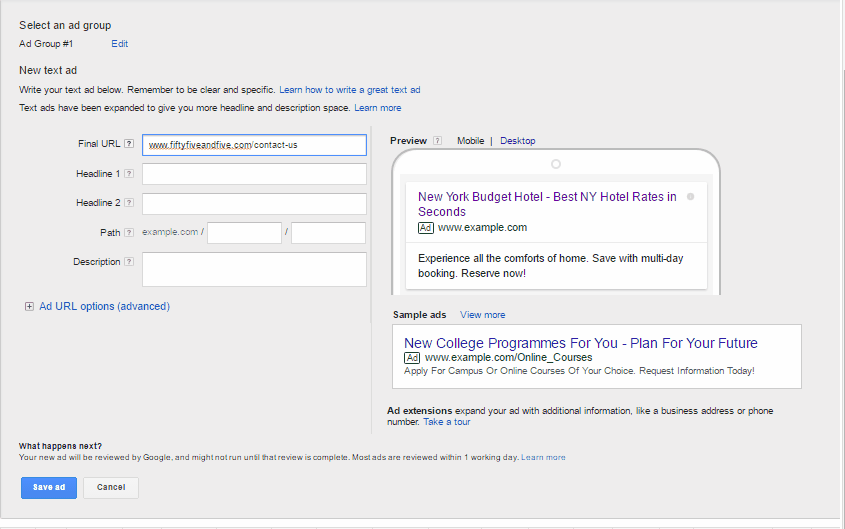This post is the second in our series to help you learn PPC marketing. In our first post, we touched on the basics of a PPC (pay-per-click) campaign, and Google AdWords in particular. In this post, we’ll guide you through the preparatory stages of creating ads for your own PPC campaign.
Running a PPC campaign is a huge investment and requires serious planning. Deciding what ads you should produce, where they’ll be placed online and how to target them will have a serious impact on the success of your PPC campaign
If you’re new to the world of running a PPC campaign, the process can feel intimidating. So, to make it easier, today’s post will help you learn PPC marketing fast so you can have the greatest impact.
We’ll help you learn PPC marketing in 5 simple steps:
- Defining the audience
- Deciding on your keyword strategy
- Planning your budget
- Creating ad copy that converts
- Enhancing your ads
Please note: for this blog series, we’re focusing on creating your AdWords campaign(s) on the ‘Search Network’ only. In short, this means it’ll only appear on Google search, rather than running on third party websites and YouTube channels.
Learn PPC marketing: define your goals
Before you log into your AdWords account, you first need to think about why you’re doing this PPC campaign. What’s the ultimate purpose of the campaign you are about to start spending your precious marketing budget on? Is it to encourage more sales? Increase brand awareness? Or to promote a new product or service? As we highlighted in our first post, having a defined goal is key.
Read on to learn PPC marketing in 5 steps:
1. Have a clear idea of your audience and how you’ll reach them
Understanding your audience is the foundation to any campaign. For example, if you work in Europe, are you targeting the whole of Europe? Or just those countries where English is the primary language? Does your company have a hierarchy of those countries most important to them? Every company is different, so know your audience inside out.
The beauty of Google AdWords is that you can focus your ad to specific locations you’re trying to target, rather than firing them out to the whole world. This helps you tailor your ad, allocate your budget and build your unique UTM codes (which we’ll cover later). You may be running a campaign only directed at one location, which is simple. But if you’re taking a more granular approach, and weighting your campaign between different countries (e.g. 91% towards UK, 4.5% towards USA, 4.5% towards Canada), you need to allocate your budget beforehand.
Now, it might feel like it’s more work, but we’d recommend creating a campaign per region. This means that if you’re running a campaign in different regions, you can get a granular overview of each campaign. Of course, you don’t want to go too granular, as that can become counter-productive. As much as it’s possible, try to keep things simple.
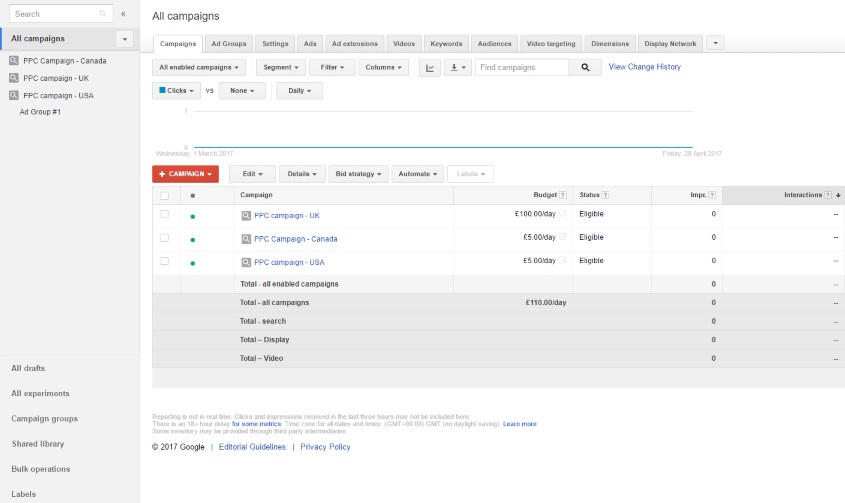
Example AdWords campaign dashboard
2. Create a detailed keyword strategy
So, now you know where and who you’re targeting, you need to figure out what terms people in those regions will be searching and those golden buzzwords that will get you conversions. Welcome to your keyword strategy.
When thinking about your keyword strategy, you need to consider a few things:
- How much budget do you have? Keywords have an average cost per click (CPC), which is how much you’d pay every time someone clicks, so you need to calculate how much you can spend on your chosen keywords.
- How relevant are your keywords? Assuming you know your campaign material inside out, highlight any relevant buzz words that crop up throughout the campaign.
Note: if you pick keywords not related to the page or content you’re advertising, you’ll be penalised by Google, your quality score will be poor, and thus your ad won’t perform.
- As with everything, Google has a useful (paid) tool: Google Keyword Planner. This highlights the search volume and CPC for keywords you’re searching, and suggests relevant terms you could use.
- What keyword type are you going to use for your campaign? There are four keyword match types that you can use:
- Broad match type – this is the default and reaches the widest audience, which appears whenever a user’s search includes any words in your keyword, in any order.
- Modified broad match – targets a wide audience, but locks the audience by putting a ‘+’ in front of keywords, which tells Google the search must include the term.
- Phrase match – which has more control. The ad only shows for searches in the exact order you’ve listed, although words can come before or after.
- Exact match – the most specific search match: users only see the ad when they type in your keyword on its own
Once you’ve chosen relevant and affordable keywords, you need to put these in your ‘AdGroup’ keywords within your campaign. When you set this up, based on your given budget, Google will estimate how many clicks you’re likely to get. Here’s a good chance to make changes (if necessary!)
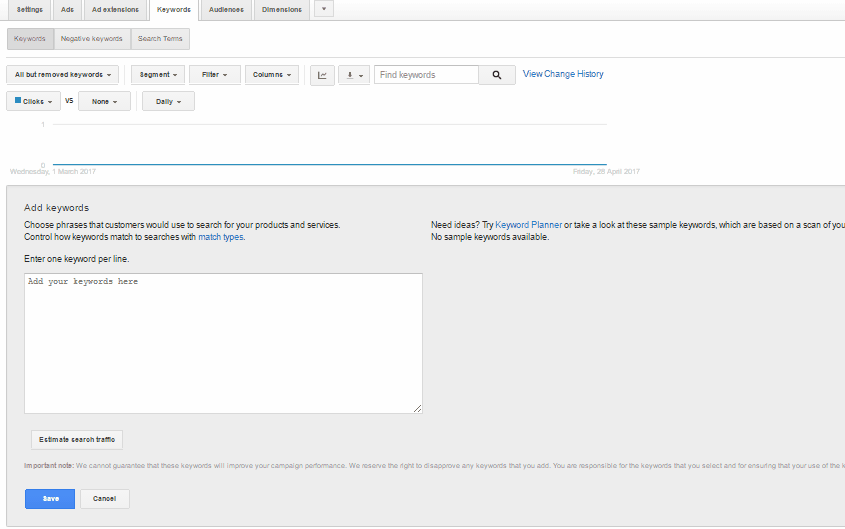
Adding keywords to AdWords campaign
3. Know your budget and the 20% rule
It’s likely you have a clear budget in mind and know how it’ll be allocated towards your PPC campaign. But, have you decided how long you want this campaign to run for, and have you factored in the 20% rule?
When creating your campaigns, you would normally give it a start and end date, at which the campaign will stop automatically.
So before getting started you need to figure out what your daily budget will be, based on the length of your campaign. And when working this out, you need to give yourself a little extra breathing room. While AdWords will stick to your overall budget, it sometimes can spill over by up to 20%, which you need to consider when creating your campaigns.
For example, if your budget for the whole campaign is £10,000, you could potentially hit £12,000 as your total spend—which can come as a nasty shock! Rather than allocating your budget as £10,000, tell Google that your actual budget is about 15-20% lower. For instance, if you tell Google your budget is £8,300, when 20% is added on this figure, you’ll come in just short of your real £10,000 budget.
We’d also recommend reviewing your campaign on a weekly basis so that you can stay on top of things over a seven-day period. By that we mean, you know your total budget, you know your daily budget… so what does that give you for the week?
Say you have a £10,000 budget for an eight-week campaign: you’d allocate £8,300 to AdWords, and then split it into eight weeks. When reporting to senior stakeholders on spend, you know that you have a weekly budget of just over £1,000, so they can see how well you are doing and whether you are about to massively overshoot or underperform on allocated spend.
4. Creating ad copy that drives conversions
So now we have the basic structure underlying our campaign, we need to make sure we can lure that audience in. There are some things to consider for creating the perfect ads (we briefly covered this in our 1st blog):
- Your headline should not exceed 60 characters
- You URL path should not exceed 30 characters
- Your description should not exceed 80 characters
Like your keywords, your ads should be relevant to your landing page. If they’re not, this can affect your AdRank quality score as this video shows:
We’d recommend running two or three variations of your ads per campaign, testing different titles and descriptions as you go. You could test the success of ads with questions, stats, and statements and test these over a two-week period – you could treat your spare ad copy as a ‘back up’ if the others don’t perform as expected.
5. Tracking the performance of your ads with UTM codes
Let’s say your goal is to drive people towards a landing page, which contains the awesome report you’ve just produced. How have they got there and which ads helped drive them there? Without UTMs, it’s almost impossible to know.
A UTM (Urchin Tracking Module) code is a small snippet tag that you can add to the end of the URL link in the ad, which helps identify the link in Google Analytics. It tells you how visitors came to land on the landing page. For example, if your main objective was to get clicks from the UK and U.S., your UTM will be able to tell you exactly how each region is doing.
Our recommendation is to create a UTM snippet per ad campaign. That way when you come to tracking conversions, you will know which ad campaign was most successful. In the long run, they also help you identify which ads aren’t performing, which means you can decide to remove some budget or re-adjust some of your keywords.
Learn PPC marketing
So, there we go. By preparing thoroughly for your own AdWords PPC campaign, you’re giving yourself the best chance for success and meeting your goals.
Want to continue to learn PPC marketing? Stayed tuned for Part 3 of our PPC campaign blog series where we cover the day-to-day management of your campaigns. Make sure to follow us on Twitter (@takefiftyfive) and Facebook to know when we publish the next issue!