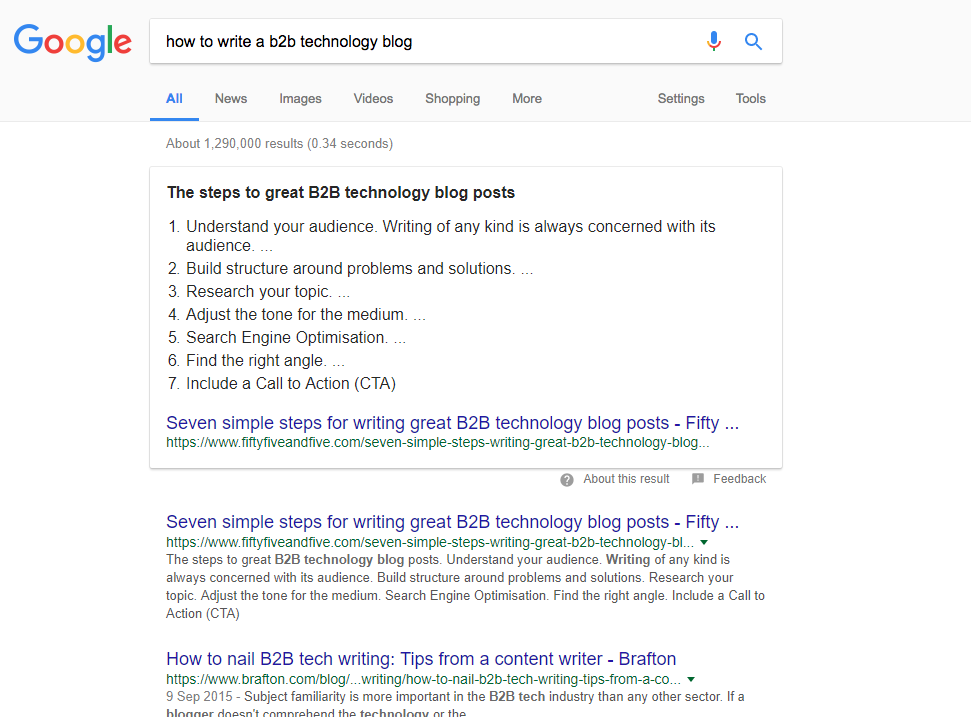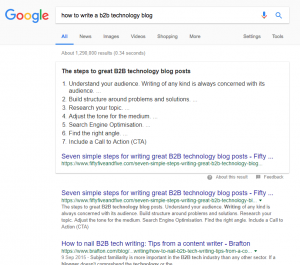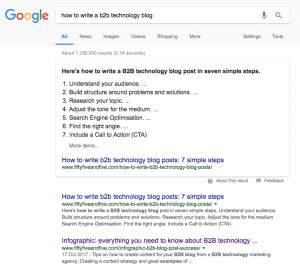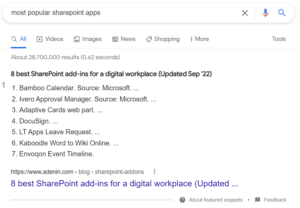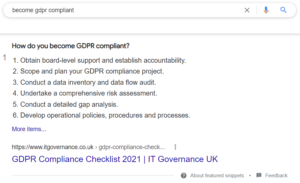A couple of months ago, I was becoming increasingly obsessed with getting a Fifty Five and Five blog featured in a Google answer box (AKA ‘position zero’, AKA ‘rich answers’ AKA ‘featured snippet’).
I’d been pestering our SEO team for tips. I’d been prodding the web designer to change code on pages. I’d been getting on the writers’ nerves asking them to edit old blogs.
It had become a bit of a joke in the office.
The worst part about it? We did briefly have a Google answer box a couple of months earlier after I’d spent half an hour optimising some of our older blogs. Here’s that featured snippet in all its glory, linking to a blog about B2B marketing:
But a couple of days later, I searched around that topic again (“how to write a B2B technology blog”), and although Fifty Five and Five still got the first result in the rankings, we’d lost the answer box.
And so, an obsession was born.
Why did the Google answer box disappear? What did I learn trying to reinstate that featured snippet? And how can you get one?
Before we go any further, you’ll be delighted to hear I managed to get the answer box back for that page (plus a few more since!). So, what did I do?
What is a Google answer box? A quick primer
If you use Google, you’ll be familiar with answer boxes. They normally appear at the top of a page (although can appear further down) in a box. Answer boxes also usually appear when your search is posed as a question: How do I…; What is…; When did…; etc.
The aim of a Google answer box is to provide the user with a quick answer to their question and save them having to read through many different pages to find the answer.
Features of a Google answer box
Cognitive SEO, a company who provide SEO-tools, carried out an excellent study (read it here) with thousands of search queries to get an overview of how the algorithm works. Some of the key findings include:
- There’s a Google answer box in about 17% of all searches
- About a fifth of answer box answers are provided by Google’s own widgets – think translations, dictionary definitions or monetary exchange calculators
- 5% get definitions from other websites (which has led to accusations that Google pushes ‘fake news’)
- 5% are video widgets
- 69% are extracted content from websites
It’s that last 69% that is interesting to marketing managers and website bloggers. If you can optimise your content so that Google will decide it answers a question, you massively boost your chances of readers visiting your website (as this article from industry publication Search Engine Watch shows). More traffic is obviously good news.
How can you optimise your content to get an answer box?
At present, no one seems to have worked out an exact formula that can guarantee you will get an answer box. And, as I discovered after my first bit of success, getting an answer box once doesn’t guarantee you’ll always hold that position.
Nonetheless, I’ve done a lot of reading around the topic, and below are my findings about what seems to work if you want to optimise for an answer box.
Here’s how to get a Google answer box
- Find keywords you’re currently ranking on page 1 for
- Choose a page to optimise for an answer box
- Choose the kind of answer box you want to rank for
- Edit the copy to be answer box friendly
So, here’s how you can optimise for an answer box in four steps:
1. Find keywords you’re currently ranking on page 1 for
Google will extract its answer boxes from pages on the top ten rankings (i.e. page 1). Most often, it seems to extract answers from the first ranking result. But, it can extract answers from any of the ten organic results on page one. So, even if you come tenth, but have optimised your content so Google is more likely to extract information and turn it into an answer box, you can leapfrog the competition.
Therefore, you need to choose blogs or web pages you currently rank on page one for, using a tool like Moz. If you don’t rank on page one for any keywords, focus on improving your SEO.
How I did this
We rank on page one for several keywords, and one of those is “B2B technology blog”. It’s a niche keyword, but our customers work in the B2B tech sector, so it makes sense for us.
2. Choose a page to optimise for an answer box
You may well have a few different pages which appear on page one of Google. However, not all of them will be obvious candidates for Google answer box. For instance, a blog on company news, or an update to your product, probably won’t be right for answer box optimisation (we think this kind of boring, traditional blog is dead anyway).
Why?
Because they don’t answer a question.
You need to choose a page which either answers an obvious question, or which you think could be tweaked to do so.
How I did this
I chose a blog originally called, “Seven simple steps for writing great B2B technology blog posts”. It seemed like a sensible page to choose and with a slight tweak could be changed to answer an obvious question. Today, the blog is called “How to write B2B technology blog posts: 7 simple steps” – we’ll see why below.
3. Choose the kind of answer box you want to rank for
If you’ve spent any time researching answer boxes, you’ve likely noticed that there are different kinds of extracted text – paragraphs, lists and tables. A study by Stat, an SEO analytics house, showed how often each of these three types of extracted text appear:
- Paragraphs – about 82% of the time
- Lists (either numbered or bulleted) – about 11% of the time,
- Tables – about 7% of the time
Google will extract content from your page to appear in one of these three formats. It’s wise to decide at this stage which approach you want to take, as it will shape how you optimise your content in the next step.
How I did this
As noted above, I chose a blog which was an obvious candidate for a list-style answer box (“Seven simple steps…”). So, optimising for a list was an easy choice for me.
4. Edit the copy to be Google answer box friendly
The most important thing to know about optimising content to be answer box friendly is that, at present, the algorithm seems to be less sophisticated than Google’s more general search algorithm.
What I mean by this is that you need to ‘tell’ Google much more simplistically what the content on the page is about in order for relevant content to be extracted.
Say two companies sold chocolate and had both written blogs about the best chocolates. Company A might have written a great, detailed post, entitled “Wonderful chocolates of the world”, with a paragraph for each chocolate. However, Company B might have produced a less well-written blog, but which was better optimised for extraction, and therefore got the answer box. Something with a title like “The 10 most popular chocolates in the world”, then each chocolate in the list numbered.
Google would be much more likely to extract the list from Company B than Company A – because they had made it a lot easier for Google to work out what the content was about and that it was indeed right for an answer box.
Here’s a checklist of copy edits you should try and make:
- Edit the title of your blog so it includes pointers to Google – words like ‘how to’ are key here
- For numbered lists, use the H2 heading for the list title, and edit titles for clarity
- Simplify list numbering (i.e. use “1.” rather than “1)” or “1:”)
- Write copy which clearly tells Google that ‘this is an answer’ – sentences beginning “here’s how to”, “should consider” and even the cheesy “read on” appear to be especially effective
- Write a short title or introductory sentence which includes your keyword, immediately before the paragraph, the list or the table
- For paragraph extractions, make sure all of your definition is in standard paragraph sized copy
How I did this
It took a couple of weeks of tinkering to get my answer box back. My original change, which got us the first, fleeting answer box was to change the list titles from H3 to H2.
However, it took a little more digging online and testing to come across the “here’s how to” formula and add this just before the list began. I changed the copy, and this seemed, eventually, to convince Google that this answer box was a going concern. I also edited the length of the titles so they were shorter and easier to read.
As a final note, I also changed the blog’s title to include ‘How to’ at the beginning.
See below for the answer boxes side by side. The one on the left was my original, short-lived answer box, the one on the right is my more durable answer box. Note the change in the title of the blog, edits to the list titles and the new “Here’s how” line.
Want a Google answer box for your website?
Getting an answer box for your keywords can lead to a significant boost in traffic to your website. We work with a lot of technology companies in the Microsoft Partner Network, and it strikes us that many are seriously missing a trick.
Let’s look at just a couple of obvious search terms screaming out for an answer box:
Fifty Five and Five are a full-service digital marketing agency, guiding clients through the entirety of the content process—from ideation and creation to distribution and analytics. For more information, get in touch with us today.