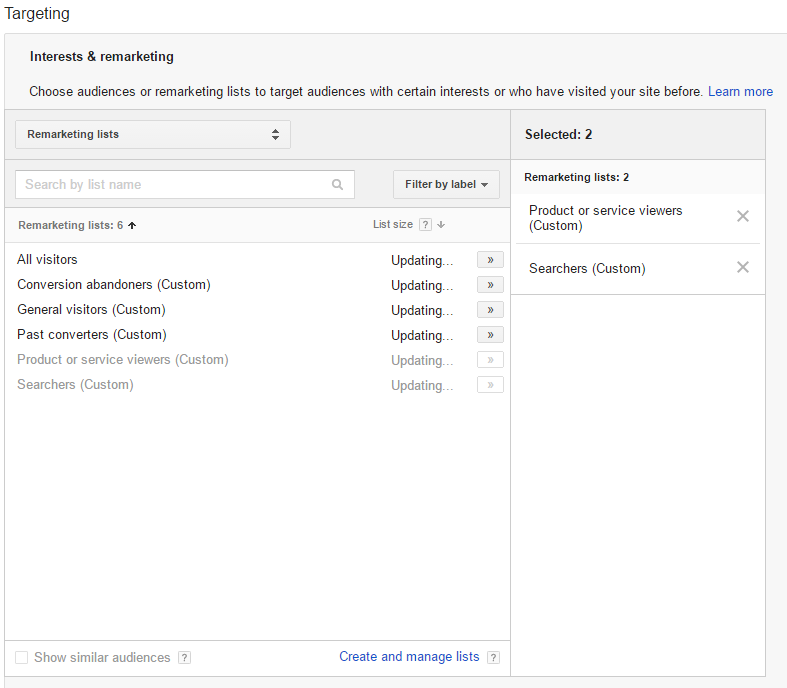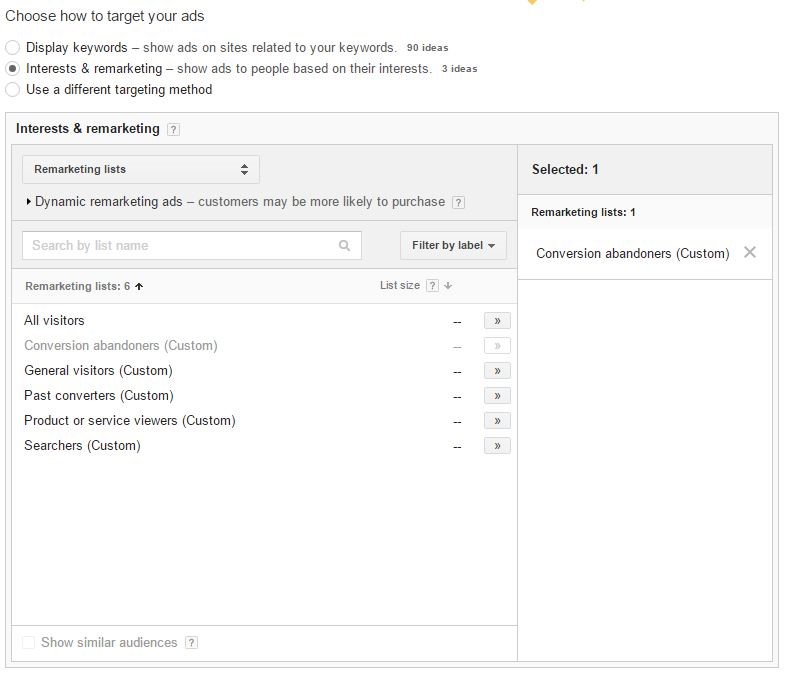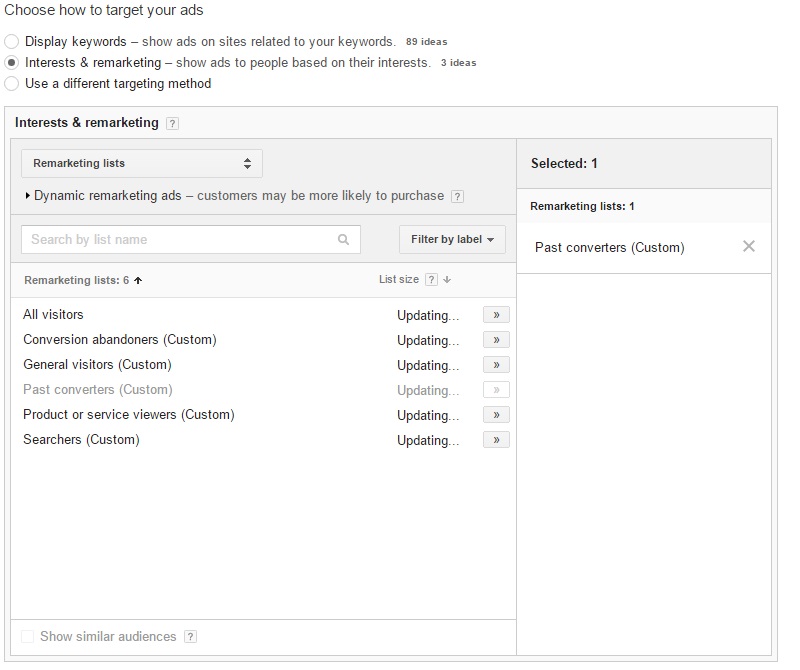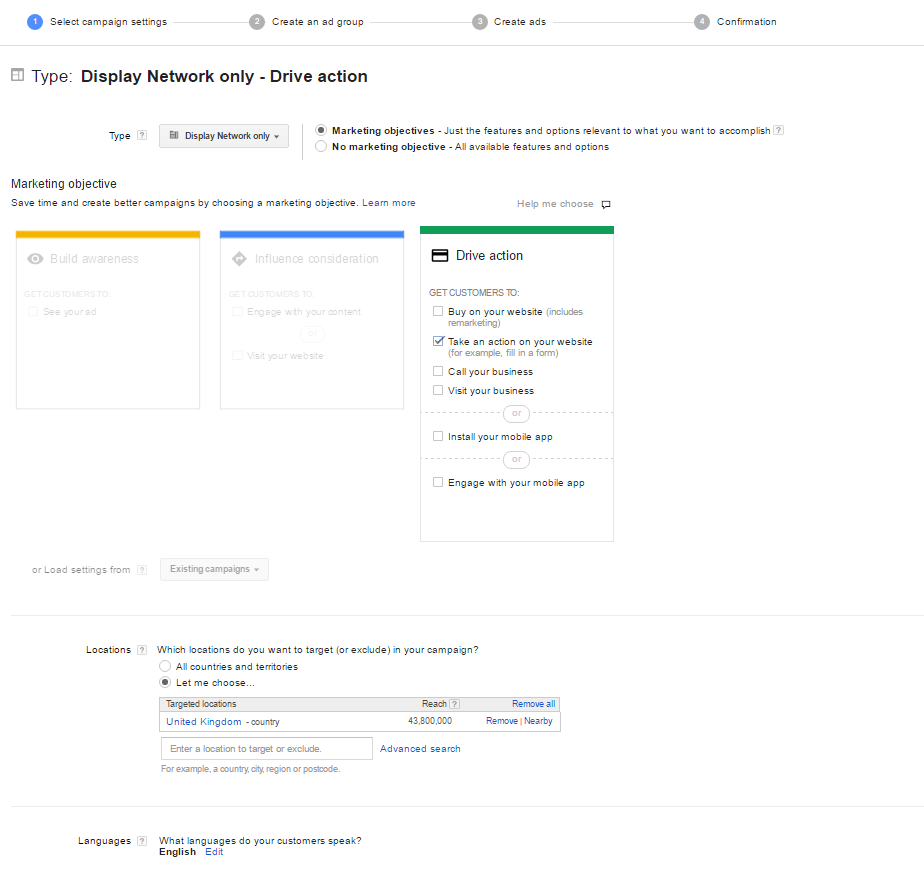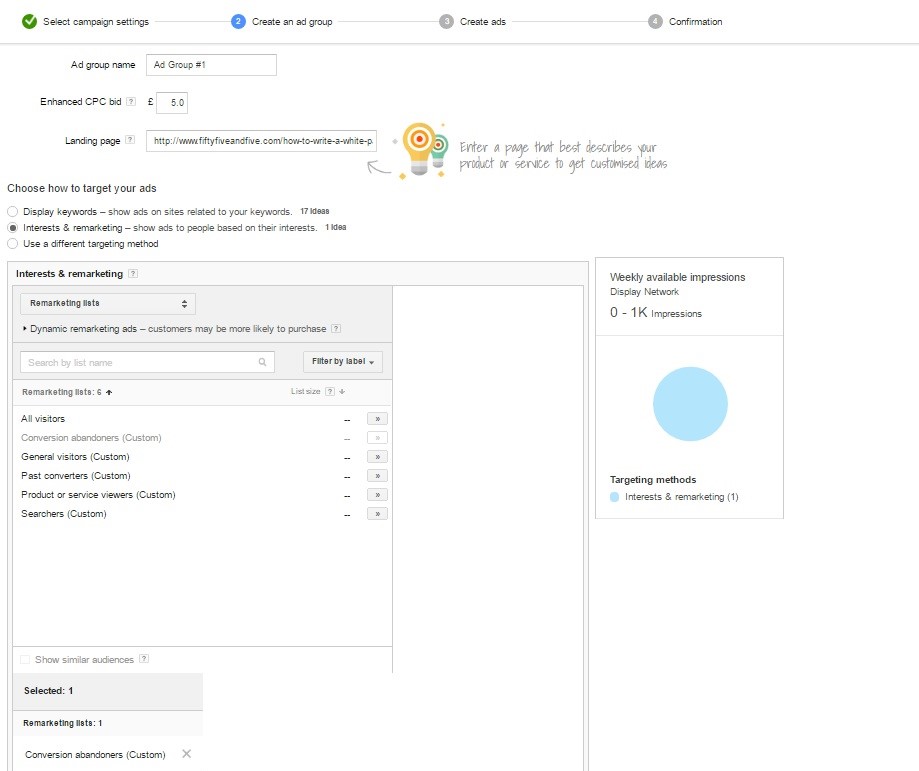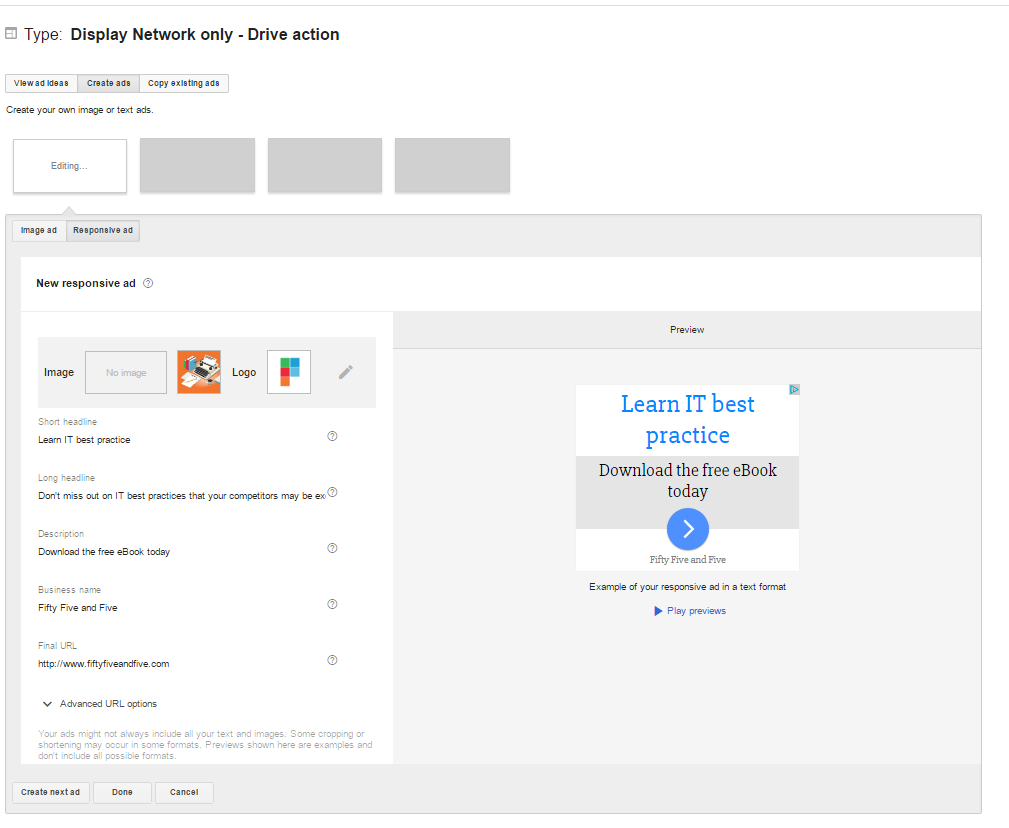Remarketing with Google’s AdWords is one of the most exciting new ways for you to get your brand message in front of your target audience. AdWords remarketing lists for search ads (RLSA) is a new feature that lets you target ads at people who have visited your website, based on their behaviour when they visited. RLSA shows visitors specific ads based on what they have viewed on your website. For instance, people who have expressed more interest in your brand will see a different ad compared to those who might have just had a quick look around your site.
Another example: if someone has already visited your landing page and downloaded a piece of marketing content, an eBook for instance, RLSA means you can ‘turn off’ the ads directing that person to the download page, since there’s no point in sending them there again. Instead, you could show them targeted ads that are related to the key message from the eBook. This means that your ads aren’t wasted or feel irrelevant to the user. Done correctly, it can drive your visitors further down the marketing funnel.
So how can you start using AdWords remarketing in your campaigns? To begin with, let’s look at some of the key concepts and then some suggested starting points. You’ll need access to your company’s Google AdWords account, as well as your Google Analytics.
Sounds creepy – how does AdWords remarketing work?
We’ve all experienced remarketing at some point – those ads that seem to follow you around the internet because you visited an online store. They might seem creepy at first, but these ads are simply using the cookies that you agree to have added to your browser whenever you visit a website – meaning those ads you see are more useful to you…and keep the web free! If cookies bother you, just clear your cookie cache (here’s how).
The marketing funnel
To make the most of RLSA, you need to think about your audience in terms of their position in the marketing funnel. Let’s see how your visitors’ position in the marketing funnel would mean they should see different kinds of ads.
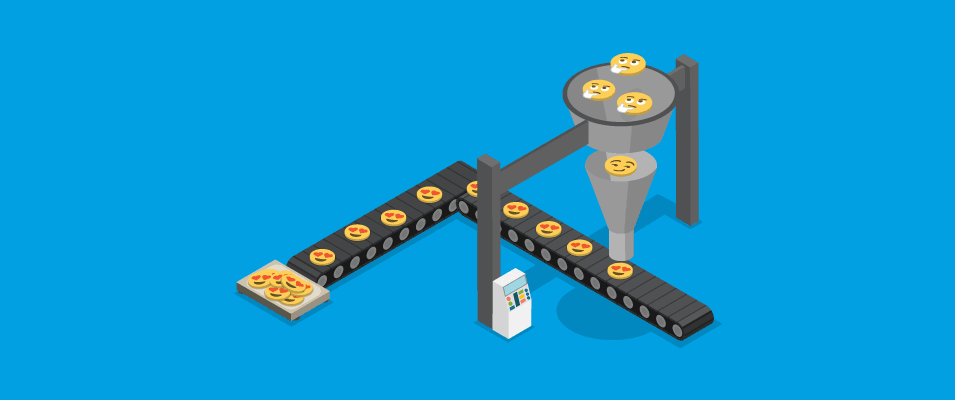
In the middle of the funnel you have those in the consideration stage, who are flirting with the idea of converting. Typically, this audience will view more than one page, they spend longer on your website and they begin to look at specific products and company pages. For retargeting this audience, you want to focus your ads around the products and services they seem to have expressed interest in. At this stage, it will be worth designing ads which pique their interest and bring them back to the eBook landing page itself.
At the bottom of the funnel are those ‘close converters’ who are warm leads. A close converter will spend at least five minutes on your site, view five or more pages, and they may have even filled out forms. For this audience, your retargeting should lead them right back to where they left off, to save them having to navigate to convert. At this point, it might be worth using ads that include action words or special offers.
So, now we know who we’re targeting and where they are in the funnel, the next question is: how can we separate those visitors out from one another?
Let’s segment our audience
Understanding segmentation is essential for success with RLSA. Imagine you have written an eBook about IT best practice. You want people to download this eBook and then, ideally, contact you for help with their IT set up. As part of your promotional campaign, you could use RLSA, both for getting people to download the eBook, and then getting people who have downloaded it to keep thinking about your company with more targeted ads.
To do this well, you’ll need to segment out your audience using the RLSA feature in AdWords:
Target ads at people who have expressed some interest
These will be people who might have spent a couple of minutes looking at your website, and may even have clicked on the eBook landing page, before leaving your website.
Kind of ad to use: ads which will remind them of who you are and tempt them to find out more. Something like: “want to stay up to date with IT best practice? Find out more”.
Target customers who are almost there, but haven’t quite converted
The second kind of segmentation will be people who have expressed a lot of interest in your eBook. Perhaps they visited a couple of different pages on your website and even started filling in the eBook download form, but for some reason abandoned the form before clicking ‘download’.
Kind of ad to use: ads which will make it very easy to go back to the download page, something like: “click here to finish your download”.
Target customers who have already downloaded your eBook
Finally, you’ll want to target people who have already downloaded your eBook to take the next step. You need to filter them into a ‘past converters’ list, so they don’t get ads directing them to the eBook (which would be pointless), but instead, see ads with a call to action.
Kind of ad to use: typically, this will be some kind of call to action related to what the eBook was actually about, something like: “you now know about IT best practice…contact us today for help”.
So how can you use this segmentation when you’re writing ads?
As you write your different ads, Google AdWords gives you various options for how and where the ad will be seen, and includes an option to tag an ad with remarketing options. At this stage, you ensure that your ad copy corresponds with the different segments of your audience.
To get started, you need to create a +Campaign within the Display Network. You’ll then be led to the page below highlighting the objective of your remarketing, and what you want to get out of your campaign. Going back to the eBook example, let’s imagine we want to retarget an ad at someone who started filling out the form, but then abandoned it. We therefore want to show them ads that will entice them back to complete that action .
Once you’ve named your campaign and set the budget, you need to opt for interests and remarketing, which will allow you to segment the audience that you want to remarket your ads at. For this purpose, we’re targeting those people who began filling out the eBook form, but left before converting.
Next, you need to create an advert that’s relevant to the stage of the funnel this person is at–somewhere in the middle for this example. It should, of course, include a link which takes them directly to the landing page where they can carry on filling out the form.
Simple as that! But remember, as with anything in the world of AdWords, there’s no ‘right’ answer. You’ll have to keep on testing variations of the ad to see what has the biggest impact.
Start using AdWords remarketing today
In this blog post we’ve covered just a snippet of how you can use RLSA to streamline your marketing. Successfully using Google AdWords remarketing as part of a campaign will naturally depend on a lot of planning and preparation – it’s not just something you can run into and will not be a great success if you don’t properly target and then retest your ads. That said, done well, it can serve as an incredibly powerful means of driving visitors further down the marketing funnel, while also ensuring your AdWords spend is used most effectively.
Intrigued by the potential of AdWords remarketing? Want more tips or guidance on how to develop and RLSA campaign? Contact us today.